Applies to Platform: Endian Connect Switchboard 5.0, Endian Appliance all models
Updated on: 13th of November 2018
Create the USB Key
In order to configure an Endian appliance using the provisioning, it is necessary to have an USB key, formatted with a FAT filesystem and containing the configuration file (config_xxxx.txt) you downloaded from the Switchboard through the Connect App
Note
That file can be created using, e.g., Linux's utility touch. Under Windows, Click on "Start", then paste the following string in the "search program and files" field, and press "Return" (replace "X" with the letter assigned to your USB key)
cmd /C "cd. > X:/force_provisioning"
Procedure for 4i Edge appliance
Provisioning the 4i Edge appliance using the USB stick
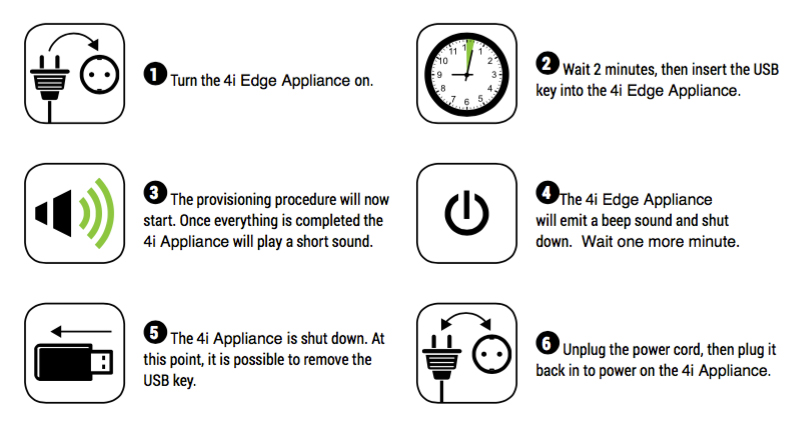
Procedure for other appliance
- Turn on the appliance.
- Wait 2 minutes then insert the USB key into the appliance.
- The provisioning procedure will now start. Not all the appliance have a built in speaker, in case it's present you will hear a short sound. In case is not present wait for 5 minutes.
- The appliance will shut down. Wait one more minute.
- At this point it is possible to remove the USB key.
- Turn the appliance on again.
Verify the configuration - All platform
To verify that the configuration of the Endian Appliance has been successfully completed, open the text file "provisioning.log" you'll find on the USB key. Note that you can do this even on your workstation!
At the bottom of that log file appear the following two strings:
2013-08-06 12:50:03,678 - provisioning-install[2252] - INFO - Configuration done
2013-08-06 12:50:03,726 - provisioning-install[2252] - INFO – Halt
These two lines, especially the string "Configuration done" are the sign of a successful configuration.
Commenti