Applies to Platform: UTM 2.4, UTM 2.5
Last Update: 09 May 2014
Applies to Platform: UTM 3.0
Last Update: 09 May 2014
This document will walk you through setting up the PayPal business account and getting the appropriate API information for the Endian hotspot SmartConnect (self-service) feature. This is recommended when using the hotspot in a production environment to utilize PayPal integration so that users can purchase hotspot tickets.
Create PayPal Business Account

The first step is to create a test account on the Paypal sandbox if you don't already have one. You can do this by going to https://www.paypal.com and then select the Business tab and then click the Create a Business Account button and fill out the businesss registration form.
Note
Request API Credentials
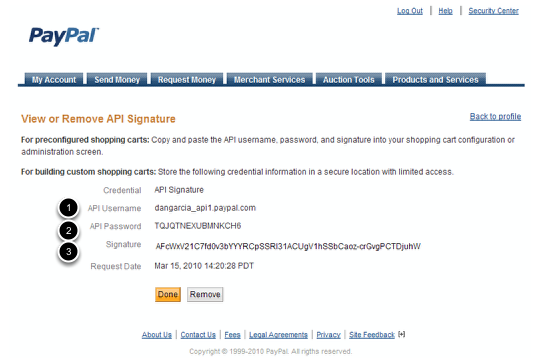
Once you've created an account and logged into the portal, you must request API credentials. Once logged in, click Profile under My Account, and select API Access, then Request API Credentials. Now check Request API Signature and then Agree and Submit and you should see a screen similar to above (this is just a demo screen).
Configure Hotspot API Settings
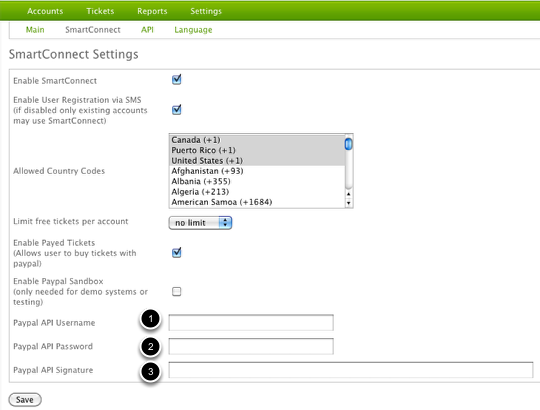
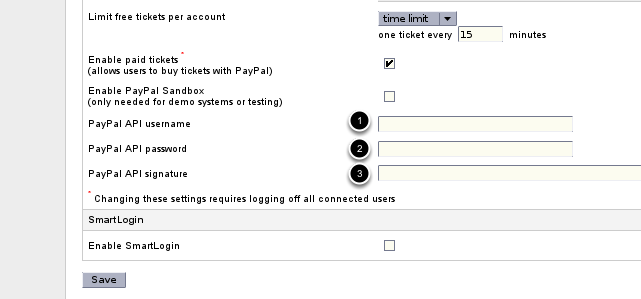
Now we can copy the API information from the previous step over to the Endian hotspot settings. Under Settings > SmartConnect, select Enable Paid Tickets and then you can fill in the the appropriate PayPal API fields.
Now we can copy the API information from the previous step over to the Endian hotspot settings. Under Settings > SmartConnect, click on Enable SmartConnect, then scroll down the page towards the bottom and select Enable Paid Tickets. You can now fill in the the appropriate PayPal API fields.
Test the Configuration
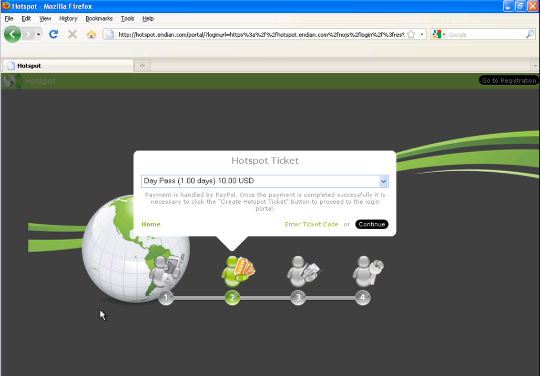
At this point you your Endian Hotspot SmartConnect configuration should be ready to use in a production environment Your customer should be able to register and then purchase the hotspot tickets using PayPal for payment processing.
Commenti