Applies to Platform: UTM 2.4, UTM 2.5; 4i Edge 2.5
Last Updated: 04 June 2014
Applies to Platform: UTM 3.0; 4i Edge 3.0
Last Updated: 04 June 2014
Applies to Platform: UTM 5.x; 4i Edge 5.x
Last Updated: 13 Oct 2022
This lesson shows two methods to update the Endian UTM Appliance: The first part of the lessons shows you how to check and install the updates from the Endian web GUI, while the second part explain how to do it from the CLI using SSH.
First method - Update the appliance from the web GUI
From the web GUI go to Menubar > System > Updates.

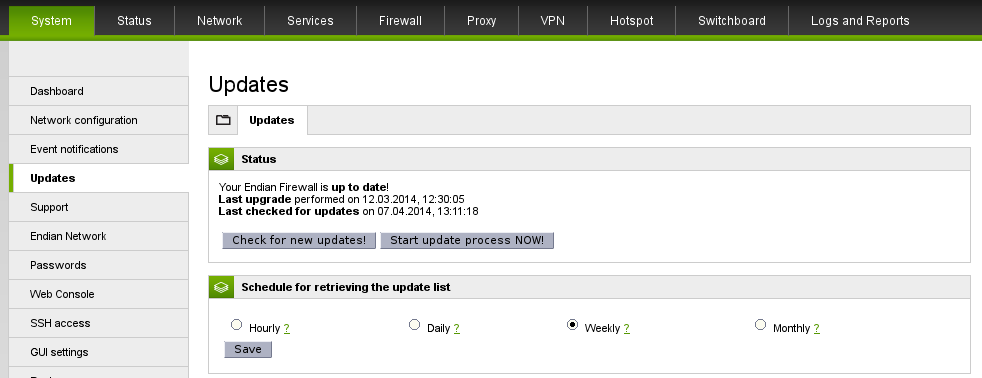
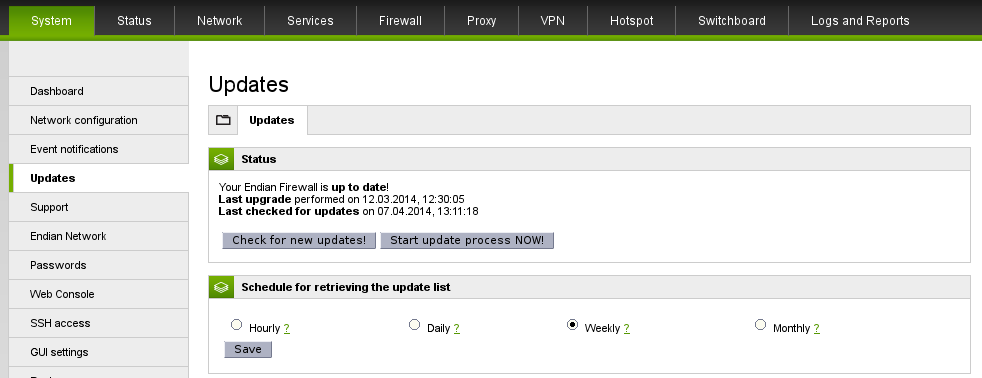
Here you find two buttons, Check for new updates and Start update process NOW! . To install the updates, the first step is to click on Check for new updates to verify the availability of new packages. After finished, your Endian UTM Appliance reports the list of new updates to be installed or if it is full up to date, as you can see in the next two screenshots.
If your Endian UTM Appliance finds upgradable packages, you should click on Start update process NOW! to start the automatic download and installation of the updates.

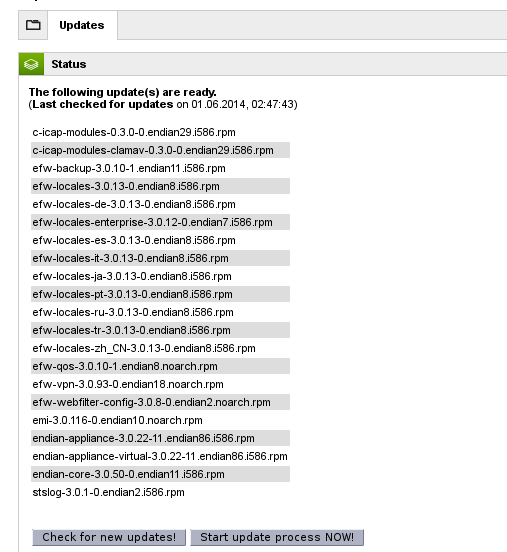
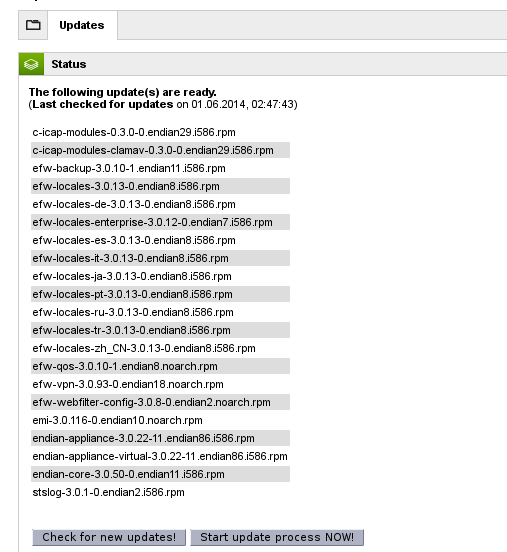
At the end of the process you see the message Your Endian Firewall is up to date! along with the date and time of the last check.

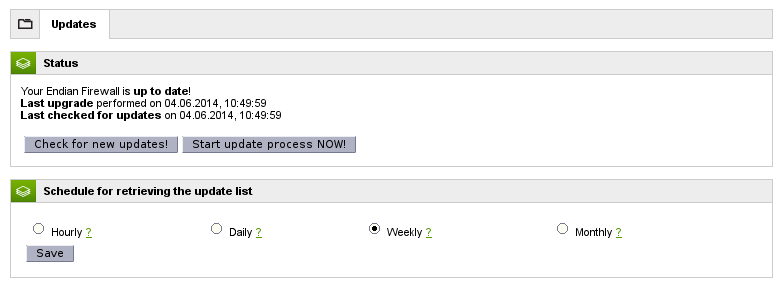
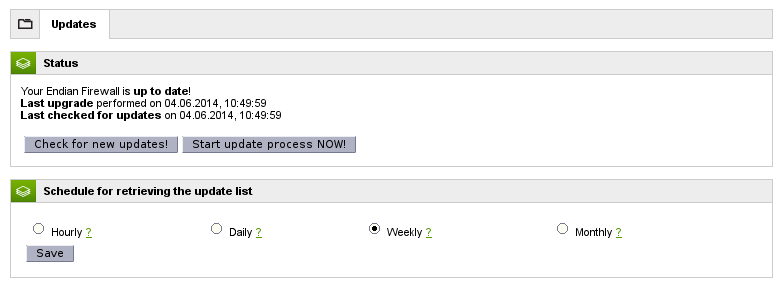
Second method - Update the appliance from CLI
You first need to log in to the CLI using SSH or the serial console. If you don't know how to connect via console, please follow this guide.
In order to check for updates and install them type efw-update update && efw-update upgrade: Your Endian UTM Appliance starts to check for updates. At the end of the check, if there are available upgrades, it start automatically the download and all packages will be installed. You will also see informative messages as output on the console, like these:
root@endian:~ # efw-update update && efw-update upgrade
2012-06-22 - efw-update[30795]: Start updating channels
2012-06-22 - efw-update[30795]: Updating cache...
2012-06-22 - efw-update[30795]: Updating channel: endian-utm-software-appliance-2.5-base (Endian UTM Software Appliance 2.5 Base Channel)
2012-06-22 - efw-update[30795]: Check for packages which need upgrade
2012-06-22 - efw-update[30795]: There are upgrades available
2012-06-22 - efw-update[30795]: The following packages need upgrade:
2012-06-22 - efw-update[30795]: efw-avengine-2.4.4-1.endian4.noarch.rpm
2012-06-22 - efw-update[30795]: Start running pre-upgrade hooks
2012-06-22 - efw-update[30795]: End of pre-upgrade hooks
2012-06-22 - efw-update[30795]: Upgrading packages
2012-06-22 - efw-update[30795]: Upgrade rpm package
2012-06-22 - efw-update[30795]: Loading cache...
2012-06-22 - efw-update[30795]: Updating cache...
Comments